An app for every situation…
For those Digital Parents who use smartphones, apps of one kind or another are likely to be familiar. We use them to read the news headlines, top-up our mobile phone balance and book flights; some of us even play a game now and then.

For our children, apps and games are simply a part of everyday life in the digital world. Whether it’s social networking with the SnapChat app, watching videos using the YouTube app or playing Candy Crush or Clash of Clans, today’s children and young people are connected to the internet like never before.
Online interactions
Further down this page we will look at gaming in general. Before that, we will address a question that concerns many parents: how are children connecting to other people through their games, and who are they interacting with? To understand this, we must first think about the types of online interactions that children might have in the digital world through their games.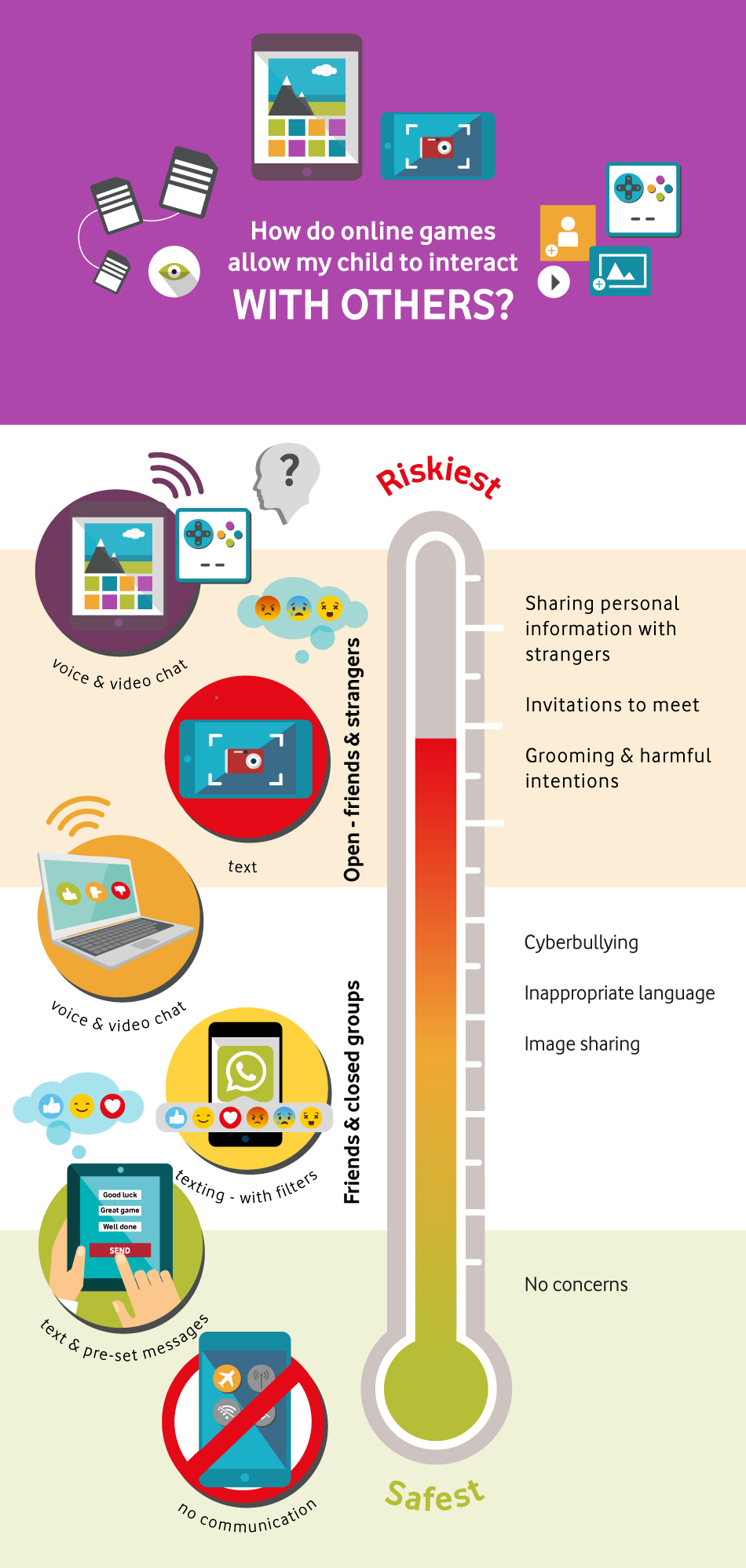
In general terms, interactions between players in online games fall into three categories: text messages, voice chat and, more rarely, in-game video chat.
Text-based messages in games may be simple, pre-set phrases which users cannot change. On the other hand, in some games it is possible to write messages and send them either publicly or privately to groups and individuals playing the same game.
Voice chat is an important part of many console games and can happen in groups or privately. In-game video is least common, and allows players to see one another while playing games using built in cameras on laptops, or external cameras attached to games consoles.

There are two main areas which Digital Parent’s should be aware of regarding online interactions:
Cyberbullying and inappropriate behaviour
Like in all areas of the digital world, cyberbullying can be an issue when children are playing games online. It is also possible for children to interact with players from all over the world and of all ages, and in doing so they may encounter bad language, behaviour and subject matter which parents may be concerned about.Sharing information, images and video
As with social media , it is vital that our children understand the importance of not sharing information, images or videos unwisely. This becomes particularly important if playing and interacting with strangers through online games. Seemingly innocent information, like what school you go to, could actually tell someone where you will be at the same time for five days of the week. Add in a description of your appearance – hair colour, fashion tastes – and a person might be able to pick you out in a group of children leaving through the school gate.For this reason, it is vitally important that children are taught how to guard the information they share while gaming, particularly with anyone they do not know in “real” life. In the online world, people can pretend to be something or someone they are not in order to gain the trust of young people and persuade them to share personal information or even to meet up offline.
What can parents do to keep their digital family safe?
1. Talk to your children about the risks of online gaming and explain the importance of not giving out personal information. This starts with the username they choose when joining new games. There are plenty of fun names that they could use that don’t need to include their real names.2. Research the games that your children are playing. We have an article all about games ratings and where you can find information about different popular games. In particular, research the different ways that particular games allow young people to interact with others.
3. Find out about the different parental controls that games, consoles, smartphones and laptops have and how they work. Many will allow you to restrict who your child can play with or allow you to set a passcode so that you can take control of your younger children’s online interactions.
The power of play…
20 years ago, ‘gaming’ meant a desktop computer or a games console attached to a television. Times have definitely changed! These days, because of the vast number of digital devices in every home, handbag and pocket, games are available everywhere and at any time. Whether it’s the latest shooting game on the Xbox or PlayStation, or Candy Crush and Moshi Monsters on a smartphone; games are a huge part of the digital world.
A guide to gaming and apps for every Digital Parent
In 2014, a survey by Northwestern University in Qatar found that:
- Two-thirds of adults in Qatar who have children in their home believe that entertainment media (including games) help children become more creative and imaginative, socialise and learn skills needed for school.
- Two-thirds are concerned about the negative impacts of entertainment media on their children in terms of physical health and mental concentration.
- Half were concerned about the moral implications of entertainment media for the children in their household.
Qatar’s Digital Parents already understand that the digital world provides many opportunities for socialising, entertainment, learning and play. However, it can still be bewildering for the adults who have to stand back and watch their children master every activity in a matter of minutes.
Like all aspects of the digital world, there are positives and negatives to playing and using apps. Internet games can be educational, social and entertaining; they can also be addictive, isolating and inappropriate.

As Digital Parents, it is good to first understand the different types of games our children may be playing on their phones, tablets, laptops or games consoles:
Console games - played via games consoles like the Xbox One, PlayStation 4 or Nintendo Wii U which are connect to a TV. Many games allow users to play with other gamers over the internet and even to talk to them at the same time, even if they live on the other side of the world.
Internet games - played on the internet through websites. They include games played via social networking services like Facebook which allow players to connect with friends.
Apps - games that can be downloaded to a smartphone or tablet. Many can be downloaded for free, however charges are often introduced within the games. Apps often contain a lot of advertising for other apps and games which may not be appropriate for young players.
Handheld games – similar to games consoles, but handheld with a small inbuilt screen. Many also allow online gaming.
Some of the most positive aspect of online games and apps are that they can be informative and educational. Word games and problem-solving apps are available for all ages, and schools are starting to use educational games and apps in schools and as part of homework.
Even for purely recreational games, there can be a genuinely social aspect. How often do we see children and young people sitting together, all playing on their smartphones while chatting to each other and showing one another their screens at the same time?

Facing the harder facts
While online games can be fun and entertain, Digital Parents also need to be aware of the potential dangers. Some of the things we need to bear in mind are:
Addiction
The amount of time their child spends playing games; are they in front of the screen for hours on end? Is it affecting their homework, hobbies and friendships?Internet predators
Who they are playing with? Are they playing against adults in multi-player games? Could they hear bad language or put themselves at risk of a stranger making contact?Inappropriate content
Can they access inappropriate content? Are they playing games containing violence or sexual imagery?Financial dangers
Cost can also be an issue, as young people might run up large bills by signing up for online games, downloading mobile apps, and paying for in-game extras.What can Digital Parents do to help their children stay safe?
Fortunately, there are tools available to help Digital Parents navigate the gaming maze:- Some consoles have built-in parental controls so that you can set ‘time’, ‘age rating’ and ‘multi-player’ boundaries.
- Age ratings on games software can guide you when you’re buying a new game for your son or daughter.
Visit our Digital Parents’ guide to games ratings here to find out more.
- Online safety apps, such as Vodafone Guardian, can help you to customise how they use their Android mobile phone.To find out more about safety settings visit our Digital Parents 'Hints, tips and parental controls' pages.