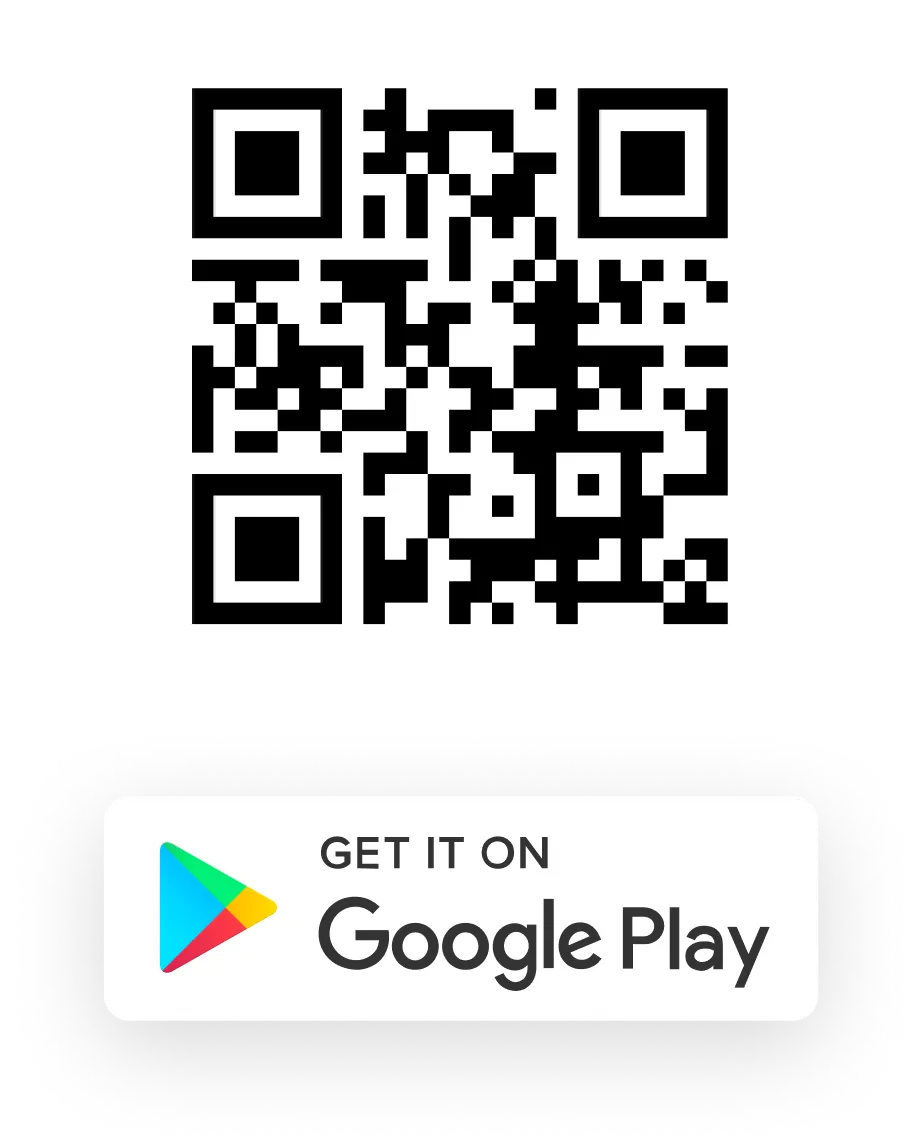Google play
Google Direct Carrier Billing is a mobile payment method for Android customers to be able to purchase applications with their mobile and get it deducted from their Prepaid balance or added to their Postpaid bill
- Go To Google Play Store
- Pick your app in purchase
- Tap on Add payment Method
- Enable Vodafone Billing
- Setup your Account
- Enter your password
- complete the purchase
Terms and Conditions :
- These terms and conditions govern a Customer’s (“You, Your”) use of the Vodafone Qatar(“Vodafone”) billing service for Google Play Direct Carrier Billing (“Service”). You can choose to purchase products and applications ("Content") from Google Play using Your Vodafone mobile account ("Vodafone Account"). By choosing to buy Content on Google Play using Your Vodafone Account, you agree to these terms of use and Google Play’s Terms of Service - https://play.google.com/about/play-terms.html
- To avail of the Service You must be an existing Vodafone customer with an Android device.
- In order to purchase Content with Your Vodafone Account You must choose this payment option when You register for Google Play. Where you choose to use Your Vodafone Account it will become Your default payment method for all purchases made on Google Play and You will need to go into Your Google Play account settings to change this payment option.
- Mobile data download charges (including international roaming rates) may apply when You register for Google Play, including when registering to buy Content using Your Vodafone Account.
- Purchases made by You on Google Play using Your Vodafone Account are at the discretion of Vodafone and may be refused without notice. Vodafone may impose on Your Vodafone Account a maximum amount of daily/monthly transactions and a maximum purchase limit and the limits set by Vodafone changed from time to time without any prior notice given to You.
- If you are a prepaid customer, you must have sufficient available credit on Your Vodafone Account to make for any Content You purchase.
- Your choice of Content is Your responsibility and You guarantee that you are the account-holder for Your Vodafone Account or are authorized to use Your Vodafone Account to buy Content and Vodafone shall not be held liable for in any instance of fraud, theft or misuse by any third party of Your Vodafone Account.
- Vodafone is not part of or responsible for the price of Content., Content is not under our control and we are not responsible for, nor do we endorse or have any involvement in the operation of Content. We do not promise that Content is accurate, reliable, error-free, up-to-date or virus-free. Your use of Content is subject to the terms of Your agreement with the provider of that Content and you should contact that provider if you have any issues with Your use of that Content. You will need to contact Google Ireland Limited ("Google") directly if you have any issues with Google Play that are not related to billing. You may find all related information on this link: https://support.google.com/googleplay/?hl=en-AU#topic=2952998
- Vodafone does not guarantee the availability or a fault-free Service.
- Purchases using Google Play Billing will appear on Your Vodafone Account under "Google Play Mobile Payment", alongside the cost of the purchase.
- All purchases on Google Play are made from Google and prevailing Google Play Terms & Conditions apply.
- Google allows you to request a refund on purchased Content within the first 2 hours after making Your purchase on Google Play. Where you fail to make such refund request or are otherwise dissatisfied with Content you have purchased using Your Vodafone Account you will need to contact Google or the provider of the Content to resolve Your concerns.
- Vodafone Qatar will only be obligated to apply a refund or credit to Your Vodafone Account in relation to a purchase of Content if directed to do so by Google. You may find all related information at: https://support.google.com/googleplay/?hl=en-AU#topic=2952998
- You can contact Google Play or the developer of the Content if you have a question or complaint about the Content or if You want to apply for a refund. Google Play’s refund policy (including the process for how to apply for a refund) can be found at https://support.google.com/googleplay
- Any refund agreed between You and Google Play or You and the developer of the Content may be processed under Your Vodafone Account or via another payment method nominated by Google Play.
- Where you purchase Content with Your Vodafone Account and then port out to another mobile telecommunications provider, Vodafone cannot guarantee and will not be liable to guarantee that you will be able to receive a refund for the purchased Content with your Vodafone Account.
- Vodafone’s Privacy Policy applies to Your personal information. You can find it here
- In using the Service, you agree that Vodafone can collect, use and disclose information about You to Google Play as set out in our Privacy Policy for any purposes necessary to provide you with the Service for Google Play. Please ensure you have read and understood our Privacy Policy, which forms part of these terms and conditions and is published by us at www.vodafone.qa/Googlepay.
- You acknowledge that at any time we may stop allowing You to buy Content from Google Play using Your Vodafone Account.
- The Service will no longer be available to You where our agreement with Google terminates, although You may still be able to buy Content using other payment methods (such as Your credit card). In such instances we will endeavour (but cannot guarantee) to give You as much prior notice as possible.
- Your use of Your Vodafone Account, your mobile device and our telecommunications networks is subject to the terms of our Mobile Master Service Agreement with You for Your mobile service, published at www.vodafone.qa/Googlepay as may be amended from time to time.
- Vodafone may change these terms and conditions and/or vary its billing service for Google Play at any time without giving You any prior notice.
- Android, Google, the Google logo, Google Play and other marks are trademarks of Google Inc.
- Vodafone shall under no circumstances be liable whether in contract, tort, statute or otherwise (including without limitation for negligence, breach of contract, defamation) for any special, direct, indirect or consequential loss or damage (including without limitation, loss of revenue, loss of data or goodwill) which is suffered, sustained or incurred by You or any person arising (directly or indirectly) from or out of or relating to the Service.
Frequently Asked Questions:
-
Where do I find my apps ?
All of the apps and games downloaded to your Android device can be found in the My Apps section on the Google Play Store -
What can I purchase from Google DCB?
Anything is eligible to be purchased (Applications and in app purchases), except for any hardware purchase! -
How will I get confirmation of the purchase of any application?
An email will be sent to your associate email confirming the purchase of the application. You will also receive an SMS confirmation on your phone. -
Describe how to set up and purchase using DCB?
Customer must visit MyAccount-> Add payment method-> Enable Carrier Billing. They must then enter their information for billing, which is their name, address, mobile number. Customer then must Accept. Once accepted, they will be able to view the carrier billing option for payment and start purchasing with “Vodafone Billing”. NOTE: You will need internet (Not wi-fi) to set up your account for the first time. After it is set up, you can use both Wi-Fi and internet to purchase -
Is it safe? How can I control unauthorized purchases?
your account. You can add a password through your Google Play Store app settings.
- Open the Google Play Application and select ‘Settings’ from the top right menu
- Under ‘User Controls’ select the check box next to ‘Password’.
- Enter your Google account password to confirm the change.
Store Purchases with Vodafone

Google play
Google Direct Carrier Billing is a mobile payment method for Android customers to be able to purchase applications with their mobile and get it deducted from their Prepaid balance or added to their Postpaid bill
Learn more
App store
Apple Direct Carrier Billing is a mobile payment method for apple customers to be able to purchase applications with their mobile and get it deducted from their Prepaid balance or added to their Postpaid bill
Learn more
Huawei App Gallery
Get your favorite apps and games quickly, easily, and securely. Explore apps differently – with specially curated content for you and exclusive promos throughout the year.
Learn moreDownload
My Vodafone App
My Vodafone App offers you everything you need to stay connected in the palm of your hands!